When it comes to creating a website, WordPress is one of the first names that comes to mind. Yet many people are surprised to discover there are actually two different WordPress platforms: WordPress.org and WordPress.com. While they share the same core software, they differ significantly in how they’re hosted, managed, and monetised. In this article, we’ll break down the differences, include a bit of history, and look at how WordPress compares to other content management systems (CMS) such as Drupal or Joomla.
A Short History of WordPress
WordPress began in 2003 as a fork of b2/cafelog, a blogging platform created by Michel Valdrighi. Developers Matt Mullenweg and Mike Little took the open-source code and released the first version of WordPress, focusing on simplicity and extensibility. Over time, WordPress evolved from a blogging tool into a full-featured CMS, powering everything from personal blogs to enterprise websites.
The community-driven WordPress.org hosts the free, open-source WordPress software that anyone can download and install. In contrast, Automattic—the company founded by Matt Mullenweg—launched WordPress.com in 2005 as a hosted platform. This gave non-technical users an easier way to get a WordPress site online without worrying about servers or software updates.

WordPress.org: The Self-Hosted Powerhouse
WordPress.org is often called the “self-hosted” version of WordPress. You download the software from WordPress.org, install it on your web server, and take full control over your site.
Key advantages of WordPress.org:
- Full Customisation: You can install any theme or plugin, including custom or premium ones.
- Monetisation Freedom: You’re free to run ads, sell products, or integrate with any eCommerce system, such as WooCommerce.
- Access to Code: Developers can edit PHP, CSS, and JavaScript files to customise functionality at a deep level.
- Ownership of Data: You control your database, backups, and security measures.
Potential drawbacks:
- Hosting Costs: You’ll need a hosting provider (shared, VPS, or dedicated). Prices vary depending on performance and features.
- Maintenance Responsibility: You’re responsible for updates, backups, and security unless you use a managed hosting plan.
- Learning Curve: Beginners might find the initial setup more technical compared to WordPress.com.
In short, WordPress.org is ideal for businesses, professionals, and anyone who wants maximum control, scalability, and customisation.
WordPress.com: The All-in-One Hosted Platform
WordPress.com simplifies website creation by hosting your site for you. You sign up for an account, choose a plan (including a free option), and start building without worrying about servers or software maintenance.
Key advantages of WordPress.com:
- Ease of Use: No need to find a separate host or install the software yourself.
- Automatic Updates & Backups: WordPress.com takes care of security, backups, and updates for you.
- Integrated Features: Many built-in features like spam protection, Jetpack stats, and CDN services are pre-configured.
Potential drawbacks:
- Limited customisation (on free and lower-tier plans): You can only use the themes and plugins provided by WordPress.com unless you upgrade to higher-tier plans.
- Restricted Monetisation: Ads or eCommerce options are limited on free or lower plans.
- Less Control Over Data: Automattic manages backups and server access.
In other words, WordPress.com is perfect for hobby bloggers, small personal projects, or anyone who wants a simple, maintenance-free start—while still benefiting from the WordPress ecosystem.
Key Differences at a Glance
- Hosting
WordPress.org: You choose your hosting provider.
WordPress.com: Hosting is managed by Automattic. - Themes & Plugins
WordPress.org: Install any theme or plugin, including custom and premium ones.
WordPress.com: Limited to what’s allowed on your plan. - Monetisation
WordPress.org: Total freedom to run ads, use affiliate links, or launch an online shop.
WordPress.com: Restricted monetisation unless you’re on higher-tier plans. - Maintenance
WordPress.org: You’re responsible for updates, backups, and security.
WordPress.com: All updates and backups are handled for you. - Cost
WordPress.org: Pay for hosting and your domain.
WordPress.com: Free basic plan, or upgrade to paid tiers for more features. - Control & Ownership
WordPress.org: Full control of your data, code, and files.
WordPress.com: Limited access—Automattic manages the core system.

WordPress vs. Other CMS Platforms
While WordPress (both .org and .com) dominates the CMS market with over 40% of websites globally, there are other popular platforms worth noting:
- Drupal: Known for its flexibility, scalability, and robust user permissions, Drupal is favoured by large organisations, government agencies, and complex web applications. However, its steeper learning curve makes it less beginner-friendly than WordPress.
- Joomla!: Positioned between WordPress and Drupal in terms of complexity, Joomla offers multilingual support out of the box and is popular for community or membership sites. It requires more technical knowledge than WordPress but is easier than Drupal for some tasks.
- Squarespace and Wix: These are fully hosted website builders, similar to WordPress.com but more limited in customisation. They’re geared toward users who want drag-and-drop simplicity rather than a full-fledged CMS.
- Ghost: A streamlined CMS focused on publishing and newsletters. It’s fast and modern but far less versatile than WordPress for non-blogging purposes.
Compared to these platforms, WordPress.org offers the best combination of usability, extensibility, and community support, while WordPress.com offers a plug-and-play experience with fewer technical requirements.
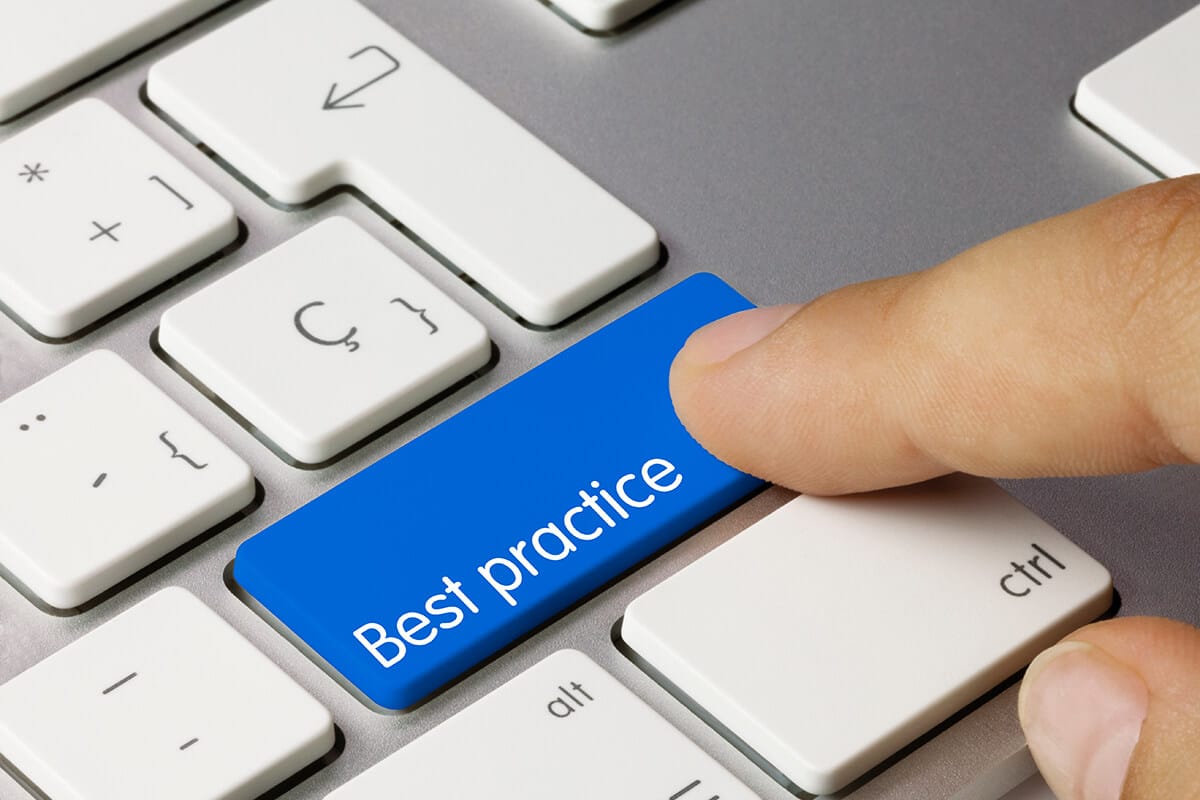
Choosing the Right Platform
The choice between WordPress.org and WordPress.com is influenced by your goals, budget, and level of technical comfort:
- Choose WordPress.org if: you want to build a professional website or online shop, customise every detail, and retain full ownership of your data.
- Choose WordPress.com if: you’re starting a personal blog or a small project; you value convenience over customisation; or you want everything managed for you.
If you’re unsure, consider starting with WordPress.com and migrating to WordPress.org later—this is possible, though it involves exporting content and reconfiguring your site.
Conclusion
Understanding the differences between WordPress.org and WordPress.com is crucial to choosing the right foundation for your website. WordPress.org gives you total freedom and scalability, making it the go-to choice for businesses and developers. WordPress.com offers simplicity and peace of mind, ideal for beginners or small personal projects.
Beyond WordPress, other CMS platforms like Drupal, Joomla, and Ghost each bring unique strengths, but none match WordPress’s balance of ease of use, extensibility, and community support. Whether you’re building your first personal blog or a complex corporate website, knowing the strengths of each platform will help you make the most informed decision for your online presence.



